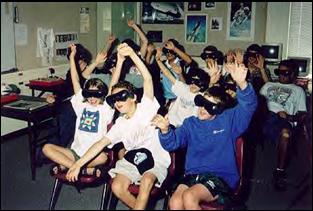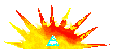|
Virtual Reality in Your School |
|||||||||||
|
|
|||||||||||
|
|||||||||||
|
Setting up virtual reality systems in your school is a simple and straightforward process.
|
|||||||||||
|
Virtual Reality Workstations |
|||||||||||
|
A virtual reality workstation consists of a personal computer, VR headset, and VR glove. Systems are be used in classrooms, libraries, computer labs, or virtual reality labs.
|
|||||||||||
|
Virtual Reality Software |
|||||||||||
|
VR software is specially built for use with VR equipment and is installed directly onto school computers. VR programs are flexible, used as a primary learning resource, supplement to classroom learning, or student study aid. Instructors are able to easily integrate VR programs into learning objectives.
|
|||||||||||
|
Documents |
|||||||||||
|
Virtual Reality Options Where to put VR learning in the school? This PDF chart shows some of the options.
|
|||||||||||
|
The VR lab is similar to existing computer and language labs. The biology class where students are learning cell structure is supplemented by a trip to the Virtual Reality Lab where students enter and explore a human cell. This white paper explains the VR lab in detail.
|
|||||||||||
|
Virtual Reality Hardware Requirements VR is based on off-the-shelf PCs. Most recently purchased PCs already in schools are able to run VR. This PDF provides detailed system requirements.
|
|||||||||||